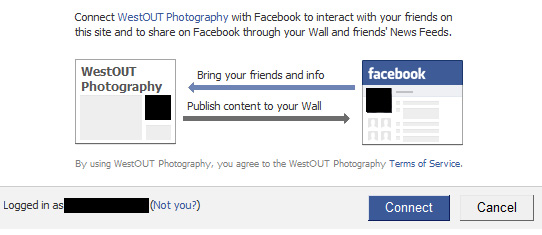Now down to the fun. How to connect to my site using your Facebook info.
Step 1
Click on “Register” on the right column under RSS

Step 2
Click on the “Connect with Facebook” link that appears
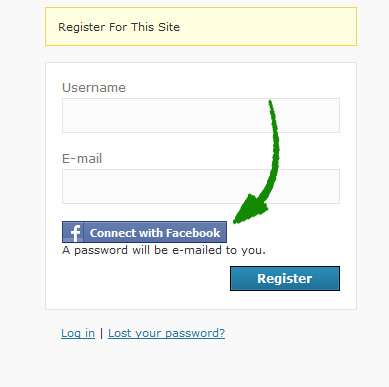
Step 3
Window that pops up you input in your Facebook Email Address and password, unless you are logged in already, and click connect
Need to login to facebook:
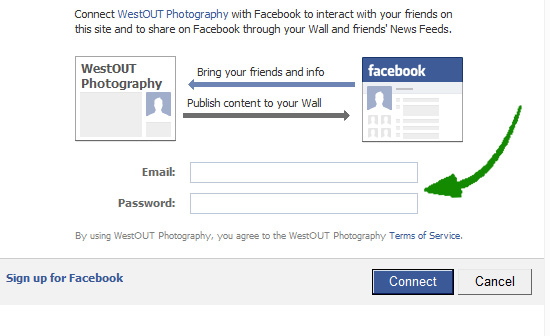
Step 4
Allow access to me to send you email. This will be a rare occurrence but it confirms you wish to be interactive with my website.
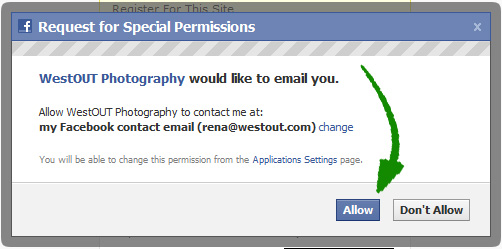
Step 5
Lastly click on the Register Button as your account has been input and you need to simply register it.
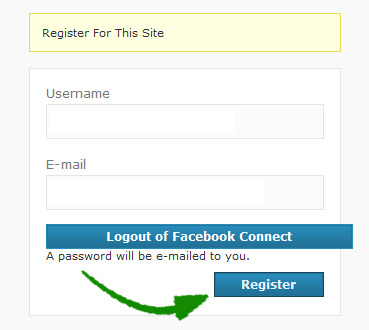
That is all there is to it. A few simple steps to show love on my work.
Thanks in advance and share the love with friends if you like my work!